 Dota Tip : Change Warcraft Version Manually
Dota Tip : Change Warcraft Version Manually

Before you start following the steps below, first thing that you need to do is make a back up copy of the current version of your warcraft.
Go to your warcraft folder, Copy the files below on a new folder and name the folder with the current version of your Warcraft. (Eg. 1.20e)

Game.dll, Storm.dll, War3Patch.mpq and War3.exe
Once you have the back up copy, Download the latest version of Warcraft or the version where you want to switch to on this page
Download Warcraft Versions(will open on a new window)
After downloading the rar file, open it and click on extract to button
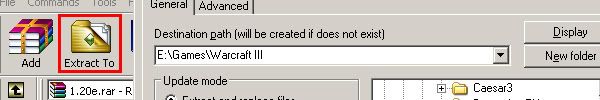
Locate the folder where you want to put the files to, in this case your Warcraft III directory.
If you get a prompt asking if you want to overwrite or replace the files, just click on yes to all.
After the files has been completely extracted, you can now run your Warcraft and check the new version

I hope you find this guide helpful. If you want to receive updates for my future tips and tricks, you can subscribe on this link.


 5:29 AM
5:29 AM
 Admin
Admin


1 comments:
I used one of my shaving gels and first shaved under my arms.
If you want to eliminate your hair bumps, and do not have money for laser surgery, try the following steps.
On the back of the card that comes with the razor, it states that
you should, "Change the cartridge when empty holes start to appear in the gel reservoir".
My blog post :: testing.synergy-learning.com
Post a Comment